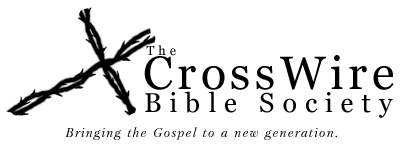Getting QPSword using SVN
QPSword is for several years not anymore under active development. As it will still work in the distributed binaries and likely still compile well on a more modern libsword we continue to provide it to our users.
The QPSword repository may be accessed using an SVN (subversion) client. The SVN repository holds up to the latest in-progress copy of the source and should be used with caution. You may wish to use the latest RELEASE version of the software, which is available from our software link above.
Under Linux
SVN may be used to obtain the latest source by using the SVN URL:
https://crosswire.org/svn/sword/trunk
eg.
$ svn checkout https://crosswire.org/svn/qpsword qpsword
Under Windows
- Download TortoiseSVN (http://tortoisesvn.tigris.org/)
- Install it.
- Create a directory for your SVN source checkout, eg. D:\src\sword
- Open this folder and right-click on the background
- Choose the "Checkout..." option.
- Enter the correct URL for the repository, eg. https://crosswire.org/svn/qpsword
- Choose OK and that should be it
Building QPSword
You will likely wish to set up a crosscompiling environment on a more powerful platform to create the binary.It would be beyond the scope of this page to explain this in detail, but we refer you to the excellent documentation in Handhelds.Org