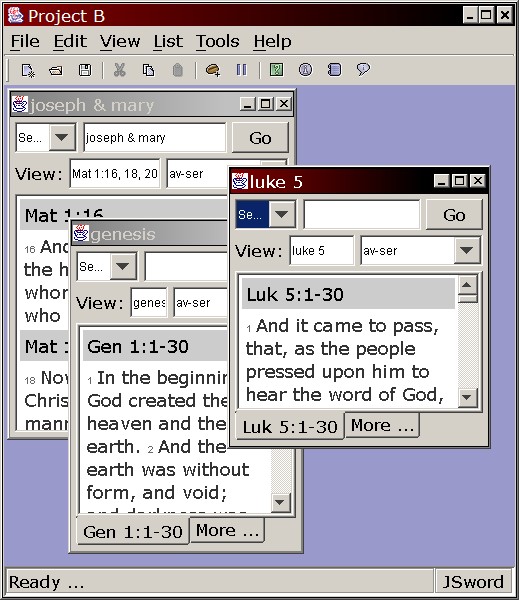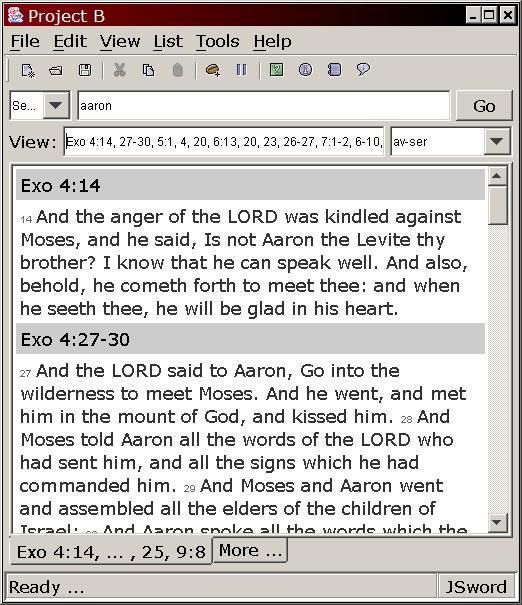
The opening screen. We've just done a search for "aaron", the verse-list shows-up in the view edit-box (which is editable) along with a display of the matching passages. Since there were more matches than would fit on a single page there are a number of tabs (along the bottom) that show successive parts of the search. This helps speed things up if there are a large number of matches to a search.
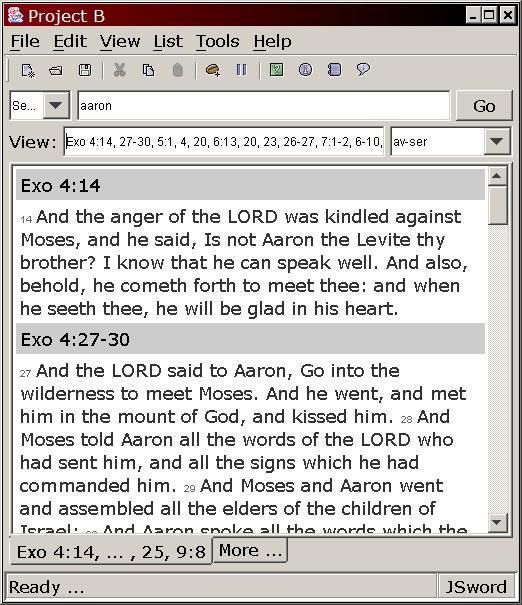
Another search, returning less matches this time, and we have turned the list on. This gives you a list of matches, selecting from the list filters the passages shown in the main window on the right.
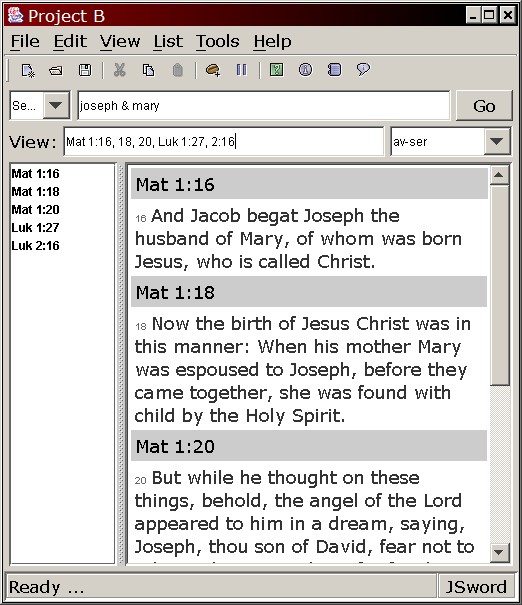
From the list menu we select "Blur by 1 verse", which gives you an extra verse of context around each verse that you can see. The views have automatically merged the passages that now overlap. So in the last picture where Mat 1:16, 18, 20 all match, after we blur by 1 verse we would get Mat 1:15-17, and Mat 1:17-19 and Mat 1:19-21, which is the same as Mat 1:15-21.
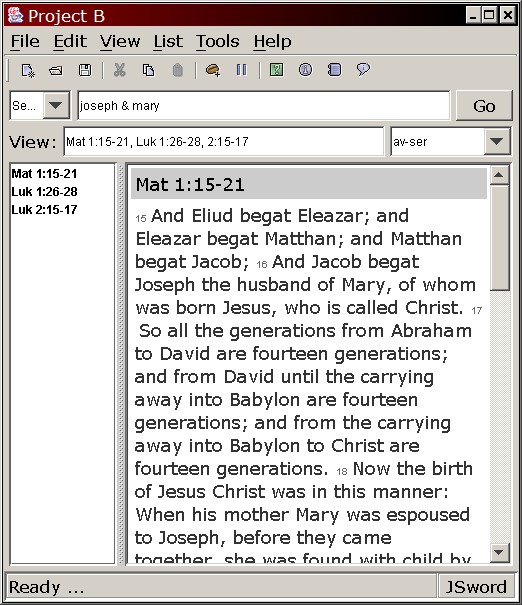
We can just type a passage to view in the view area. If the passage is too large to fit then we get the bottom tabs as before. JSword will do a good job of working out what you want to see from what you type in the view area.
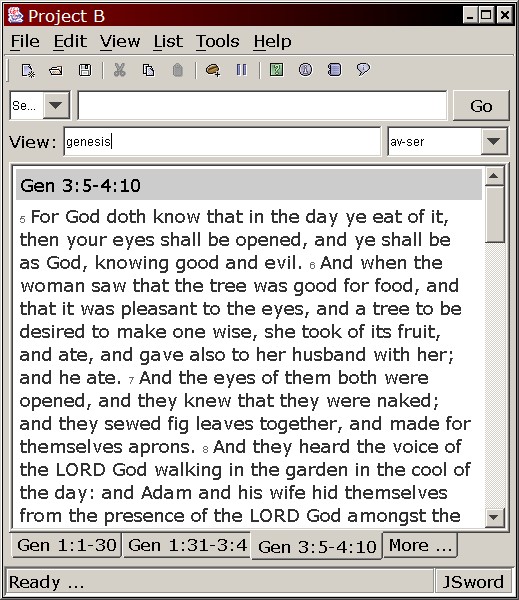
For when you want to do a more in-depth study, perhaps doing a search and then investigating the matches in more detail there is a tabbed mode that lets to keep the results of a number of searches. The tabs are given names to match what you are doing in that view.
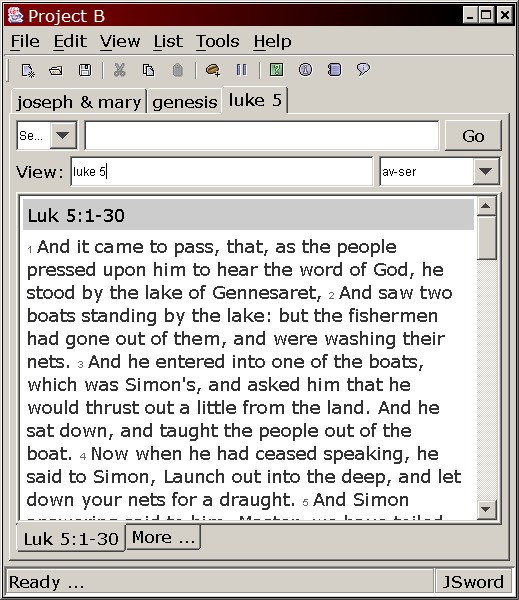
Or if you don't like tabbed mode there is also a windowed that will let you see several passages at the same time. Generally speaking you'd want the window a little bigger than we have it here to make the most of this mode!